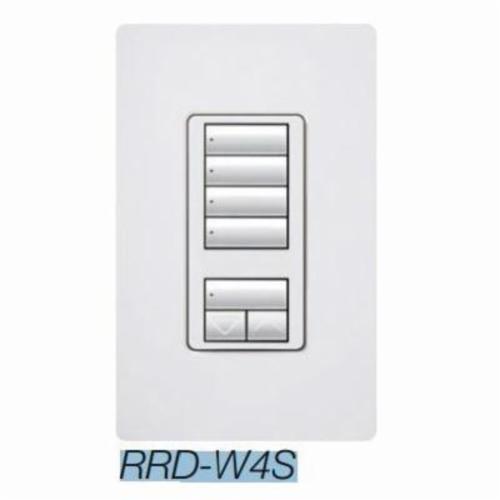RadioRA 2 was developed to work in any residence, new or existing. easily install keypads, sensors, light controls, fan controls, temperature controls, appliance controls, and shades to create a system that will best suit your needs. and you don™t have to worry about the type of lighting in the home, either. Whether you have incandescent, LED, magnetic low voltage, electronic low voltage, or fluorescent lights, RadioRA 2 will provide the control you need.
RadioRA® Designer Keypad Switch, 120 VAC, 0.5 A, 50/60 Hz, 0.6 W, Wall, Light Almond, Environmental Conditions: 0 to 40 deg C Temperature/0 to 90% Humidity, 4-11/16 in H x 2-15/16 in W x 1-1/16 in D
| Color | : | Light Almond |
| Dimensions | : | 4-11/16 in H x 2-15/16 in W x 1-1/16 in D |
| Environmental Conditions | : | 0 to 40 deg C Temperature/0 to 90% Humidity |
| Mounting | : | Wall |
| Voltage Rating | : | 120 VAC |
| Amperage Rating | : | 0.5 A |
| Frequency Rating | : | 50/60 Hz |
| Power Rating | : | 0.6 W |
- At the press of a single button, lights fade on or off to desired levels and shades/draperies open or close to desired positions
- Light levels and shade/drapery positions can be fine-tuned by pressing and holding the raise / lower buttons
- Programmable to select scene or room preset levels or positions
- Adjustable backlight intensity
- IR receivers at the front (-W5BRLIR only) and back (all models) of the keypad allow for the use of an IR remote for line-of-sight operation (front) or IR repeater kit integration (back)
- Use an IR remote to select the same programmed rooms, scenes, and raise / lower buttons as the keypad (-W5BRLIR only)
- Configurable raise/lower selection
- Last button or IR room/scene (default) - devices controlled by the last button pressed or last IR room/scene selected will raise/lower
- Double-tap - devices controlled by a double-tapped button will raise /lower